What happens when you type https://www.google.com in your browser and press Enter
Table of contents
No headings in the article.
When you type https://www.google.com in your browser and press Enter, you trigger a sequence of intricate processes that enable you to access the Google website. Here’s a breakdown of these processes:
DNS (Domain Name System) Request
DNS is a system that translates human-readable domain names like google.com into IP addresses like ‘172.217.6.206` that computers can understand. This is very important because IP addresses are how computers identify and communicate with each other on the internet and the first step in the process is for your browser to make a DNS request to translate the domain name into an IP address.
When you type https://www.google.com into your browser, your computer first checks its local DNS cache to see if it has a record of the corresponding IP address. If it doesn't, it sends a request to a DNS server that specializes in looking up DNS information.
The server acts as a directory for mapping domain names to IP addresses so it determines the IP address associated with https://www.google.com and responds with it.
TCP / IP
TCP / IP stands for Transmission Control Protocol / Internet Protocol. It plays a vital role in establishing a secure connection between your computer and the Google server.
It is a set of rules that govern the reliable and secure transmission of data over the Internet. The TCP protocol makes sure that data is transmitted in the correct order without errors and any data loss. The IP protocol takes care of the routing of data between the networks and makes sure data packets are delivered to their intended destination.
After obtaining the IP address, your browser uses the TCP / IP protocol to establish a connection to the server that hosts the Google website. This protocol allows data to be broken down into smaller packets and then transmitted over the internet and reassembled into their original form at the destination server.
Firewall
A firewall exists to ensure the security of your computer and network. It is to filter network traffic and block any unauthorized or malicious connections so basically, it is a software or hardware-based security system that monitors and controls incoming and outgoing network traffic
When you enter https://www.google.com into your browser and press Enter, your computer sends a request to the Google Server using the TCP / IP protocol. This request travels through network devices and routers before it eventually reaches the Google server. Along the way, it passes through a firewall that inspects the request to ensure that it meets certain security standards.
So before a connection can be established, the firewall checks the request against a set of predefined rules and policies to determine whether to allow or block the traffic. It checks the packets of data to ensure they are not a threat to the server or its data. A firewall is a critical component because it helps protect your computer from unauthorized access and security threats. You can think of it as a gatekeeper to a server, monitoring all incoming and outgoing traffic and blocking any unauthorized access attempts.
HTTPS / SSL
HTTPS stands for Hypertext Transfer Protocol Secure and SSL stands for Secure Socket Layer. HTTPS is the secured version of HTTP, it ensures secure communication over the internet. It is used for transferring data between a web browser and a web server. SSL is used to establish a secure connection between your computer and the Google server. It is the technology that encrypts the data sent between your browser and the server.
The SSL protocol works by first performing a “handshake” between your computer and the server. During this handshake, your computer and the server negotiate a set of encryption parameters and establish a shared secret key. This shared key is then used to encrypt all the data transmitted between your computer and the server.
If the packets of data pass through the firewall, your browser and the server establish a secure connection using HTTPS/SSL and by using HTTPS/SSL, all data transmitted to your computer and the Google server is encrypted and secure.
Load-balancer
A load balancer is responsible for distributing incoming requests to multiple servers to ensure optimal performance and availability.
Given that the Google website is likely hosted on multiple servers, with each server handling a portion of the incoming traffic, a load balancer sits between the internet and these servers and distributes the incoming traffic across them in a way that optimizes performance and prevents any one server from becoming overwhelmed and overloaded with traffic.
Load balancers help ensure high availability and scalability for web applications. Distributing incoming traffic across multiple servers helps to prevent the overloading of any one server. It ensures a smooth and fast user experience for you accessing the website.
Web Server
A web server allows you to access the Google website. When you enter https://www.google.com in your web browser and press enter, your web browser sends a request to the Google server using TCP / IP. The Google server then receives this request, retrieves the appropriate resources and uses a web server to process the request and send a response back to your browser.
Web servers are designed to be reliable, scalable and efficient, as they often serve thousands or even millions of requests per day.
Application Server
An application server allows the Google website to function. It is a software framework that provides a runtime environment for running and managing applications. When you enter the URL and hit enter, your web browser sends a request to the Google server using the TCP / IP protocol. The Google server then receives this request and uses an application server to process the request and generate a response. The application server retrieves data from a database and generates HTML content that is then sent back to the web server.
Database
A database is a collection of structured data that is organized in a way that allows for efficient retrieval, storage and manipulation of data. A database is used to store all the information that the Google website needs to operate including user data, search results and other contents.
If the web page relies on data stored in a database, the application server sends a query to the database server to retrieve this data. The database server retrieves the data and sends it back to the application server, which uses it to generate dynamic content for the web page.
What happens when you type https://www.google.com in your browser and press Enter
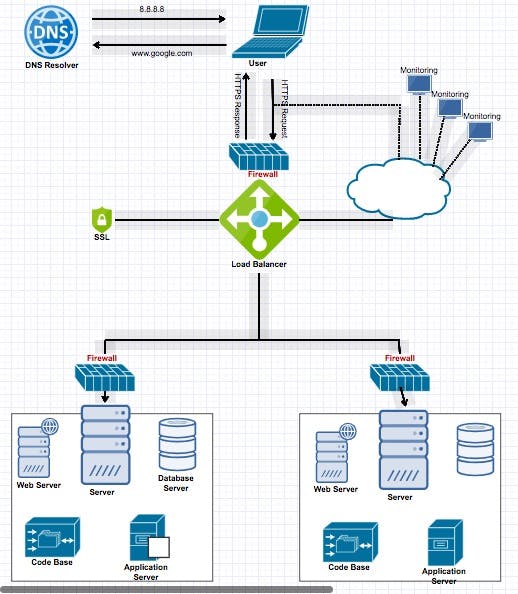
In conclusion, when you type https://www.google.com in your browser and press Enter, a series of processes take place that involve multiple servers, protocols and technologies.
The first step is for your browser to make a DNS request to translate the domain name into an IP address. After obtaining the IP address, your browser uses the TCP / IP protocol to establish a connection to the server that hosts the Google website. Before the connection can be established, the server’s firewall checks the packets of data to ensure they are not a threat to the server or its data.
If the packets pass through the firewall, your browser and the server establish a secure connection using HTTPS / SSL which verifies the authenticity of the website and establishes a secure channel for communication. After the secure connection is established, the request goes through a load-balancer which is responsible for distributing incoming requests to multiple servers to ensure that no single server gets overloaded.
The request is then passed to the web server which is responsible for serving up the files that make up the web page. The application server retrieves data from the database and generates the HTML content that is then sent back to the web server. Finally, if the web page relies on data stored in a database, the application server sends a query to the database server to retrieve this data.
Understanding how these processes work can help us optimize web applications for performance and security while ensuring a seamless user experience for website visitors.

